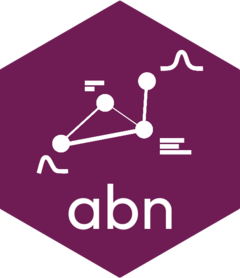This outlines how to propose a change to abn.
The “Pull request” process
In general all edits to the abn package go through the process of a Pull request.
Fixing typos
If you spot typos or other language related errors in the documentation you may directly use the GitHub web interface to edit the source file. Simply click on the edit 🖊️ button and Github will guide you through the process of forking the repository and creating a pull request.
Beyond typos
If you would like to contribute bigger changes please always refer to the issue board first!
[!NOTE] With the exception of simple typos, never open a pull request without an existing issue that it relates to!
If you want to link a pull request to an issue simply copy the link to the issue into the description of the pull request. If you are unsure how to to that have a look at the official Github documentation for pull requests for further details.
If you want to help,
but have nothing specific in mind, simply head over to the issue board where you will find open issues labelled with https://github.com/furrer-lab/abn/labels/help%20wanted. Feel free to comment on them if it is not clear to you what exactly the issue is about. Issues with the label https://github.com/furrer-lab/abn/labels/good%20first%20issue might be good starting points if you are new to abn.
If you have a specific contribution
that you would like to add first check the issue board (also see the closed issues) if you can find existing issues related to the contribution you plan to make. If yes, leave a comment on the related issue. If no, create a new issue describing the feature you want to implement. For some inspiration on how to write a great issue refer to the tidyteam code review prinicples.
Once the foreseen edits are documented in an issue, create a pull request (to see how simply follow Github’s instructions on creating a Pull request) and add your changes to the related branch.
Development
We use renv for our development environment and would encourage you to do the same. Therefore, abn directly provides a development environment and we suggest the following workflow for development:
-
Fork the package and clone it onto your computer.
Note: You might do this with
usethis::create_from_github("furrer-lab/abn", fork = TRUE). Install
renvwithinstall.packages("renv")Restore the development environment with
renv::restore()-
Create a new branch for your pull request.
Note: You might use
usethis::pr_init("explicative-branch-name").See Testing for flags you can set in the branch name
-
Edit the code and commit your changes.
Note: With
usethisyou would run:usethis::pr_push()and the follow the prompts. The title of your pull request should briefly describe the change. The body of your pull request should containCloses #issue-number, where#issue-numberis the identifier of the related issue.
Testing
The abn package uses several testing pipelines. When developing (i.e. not on the main branch) we recommend running the quick-testthat.yml action. This pipeline runs by default on push event on all branches other than main and executes all the test defined withing the abn package by calling devtools::test. It does so in a docker container from the r-containers package which builds container images that are setup with all the required dependencies.
By default, a container based on Debian using clang as compiler front-end and the current R development version version (debian/clang/devel) is used. However, other configurations are available.
If you want to change the container image to use for testing your branch against, you can append the desired configuration to the name of your branch with the prefix '__'. Hence, a branch named my-awesome-branch__debian/gcc/release would use the container image based on Debian, using gcc and the current release version of R to run the tests.
You can also completely opt-out of testing by adding the flag noT to your branch name. It does not matter where you put the string noT in the branch name, so a branch named "monoTestingBranch" will also make you opt-out of testing.
Note: If you start a commit message with "noT" then the testing pipeline will also not run for this commit. In a commit message, however, the message has to start with noT, it will be ignored otherwise.
Memory Checks
By default our testing pipelines do not perform checks for proper memory usage. However, if you are working on the C code, you have to option to run computationally more expensive (i.e. slower) memory checks.
To run such checks, your development branch needs to have an open Pull request and you simply have to label the request with https://github.com/furrer-lab/abn/labels/memory%3A%3Acheck